


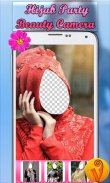


Hijab Party Beauty Camera

Hijab Party Beauty Camera का विवरण
Hijab Party Beauty Camera is an app photo frames for muslim women who like to go to the party to make it look attractive, you go to some event is a moment that required you look perfect, because you will meet friends or your family, therefore, the application Hijab Party Beauty Camera gives a lot of tips that will inspire you headscarf muslim women, and if you want to create a photo with the perfect dress and the hijab can you create with this application, it was fairly easy to use and you can share all your favorite social media.
How do I use this app?
1. Take your photos from your gallery or from the camera,
2. Choose a style hijab as you want,
3. Place the photo of your face right in the hollow area
(Background transparent will allow you to put your face in an area that has been provided),
4. Slide and for zooming in / out using two fingers,
5. You can save photo edits, share to social media, set as wallpaper or make a Photo profile or display picture on social networking. By simply using the buttons provided.
To get better results, you should use a photo that has a face like a pose and style on the frame hijab. You will get a perfect result and edits your photo will look like wearing real clothes and hijab.
हिजाब पार्टी सौंदर्य कैमरा, मुस्लिम महिलाओं को जो पार्टी में जाने के लिए यह आकर्षक लग रही बनाने के लिए पसंद के लिए एक app फोटो फ्रेम है आप किसी घटना के लिए जाना है कि एक पल, आवश्यक आप सही लग रही है क्योंकि आप दोस्तों या अपने परिवार से मिलने जाएगा, इसलिए आवेदन हिजाब पार्टी सौंदर्य कैमरा सुझाव है कि आप मुस्लिम महिलाओं के स्कार्फ को प्रेरित करेगा की एक बहुत कुछ देता है, और आप सही पोशाक और हिजाब आप इस आवेदन के साथ बना सकते हैं के साथ एक तस्वीर बनाने के लिए चाहते हैं, तो इसका इस्तेमाल करने के लिए काफी आसान था और आप कर सकते हैं अपने सभी पसंदीदा सामाजिक मीडिया का हिस्सा है।
मैं इस एप्लिकेशन का उपयोग कैसे करूँ?
1. अपने गैलरी से या कैमरे से अपनी तस्वीरें ले लो,
2. एक शैली हिजाब चुनें के रूप में आप चाहते हैं,
3. प्लेस खोखले क्षेत्र में अपना चेहरा अधिकार की तस्वीर
(पृष्ठभूमि पारदर्शी आप एक क्षेत्र है कि प्रदान की गई है में अपना चेहरा डाल करने की अनुमति देगा),
4. स्लाइड और / बाहर zooming दो उंगलियों का प्रयोग करने के लिए,
5. आप सामाजिक मीडिया के लिए तस्वीर संपादन, शेयर बचाने के लिए, वॉलपेपर के रूप में सेट या एक फोटो प्रोफ़ाइल या प्रदर्शित चित्र सोशल नेटवर्किंग पर कर सकते हैं। बस प्रदान बटन का उपयोग करके।
बेहतर परिणाम प्राप्त करने के लिए, आप एक मुद्रा और फ्रेम हिजाब पर शैली की तरह एक चेहरा है कि एक तस्वीर का उपयोग करना चाहिए। आप एक सही परिणाम पाने के लिए और अपने फोटो असली कपड़े और हिजाब पहनने की तरह दिखेगा संपादन करेंगे।


























